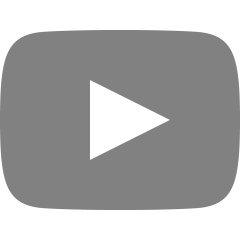C'est talentueux. han's main page
2022. 3. 4. 11:53
|
1
2
3
4
5
6
7
8
9
10
11
12
13
14
15
16
17
18
19
20
21
22
23
24
25
26
27
28
29
30
31
32
33
34
35
|
<!DOCTYPE html>
<html>
<head>
<title>han's main web page</title>
<link href="./data/Style/main.css" rel="stylesheet"></link>
<style>
</style>
</head>
<body>
<div class="main-frame">
<a href="https://janghan-kor.tistory.com">
<img src="./data/img/hantistory.png" id="tistory" width="200px" height="auto">
</a>
<div>
<p class="referencetxt"> this is my reference</p>
</div>
<div class="menu">
<a href="https://www.google.com/search?q=%EC%95%A0%ED%94%8C%EC%A3%BC%EA%B0%80&oq=%EC%95%A0%ED%94%8C%EC%A3%BC%EA%B0%80&aqs=chrome..69i57j35i39i285j46i20i199i263i291i433i512j0i131i433i512j0i433i512l2j0i131i433i512j0i433i512j0i131i433i512j0i512.1561j1j15&sourceid=chrome&ie=UTF-8"><img src="./data/img/background.png" class="menu-img" width="100px" height="80px"></a>
<a href="https://portal.cnu.ac.kr"><img src="./data/img/cnu.png" class="menu-img"width="200px" height="80px"></a>
<a href="https://www.argos.or.kr"><img src="./data/img/argos.png" class="menu-img"width="150px" height="80px"></a>
<a href="https://www.inflearn.com/"><img src="./data/img/inflearn.png" class="menu-img"width="200px" height="80px"></a>
</div>
</div>
</div>
<div class="sub-txt">Bienvenue sur la page html de Janghan.<div></div>
Prends ton temps pour<span class="point">regarder</span>autour de vous.
</div>
<div class="movie"><iframe width="400" height="280" src="https://www.youtube.com/embed/sxn_0Sx2UtQ" title="YouTube video player" frameborder="0" allow="accelerometer; autoplay; clipboard-write; encrypted-media; gyroscope; picture-in-picture" allowfullscreen></iframe></div>
<div class="desk-img"><a href="https://blog.naver.com/kyonghun86/222647798039"><img src="./data/img/deskset.png" width="300px" height="500px"></a>
</div>
</body>
</html>
|
cs |
아래는 위 html의 css 코드이다.
|
1
2
3
4
5
6
7
8
9
10
11
12
13
14
15
16
17
18
19
20
21
22
23
24
25
26
27
28
29
30
31
32
33
34
35
36
37
38
39
40
41
42
43
44
45
46
47
48
49
50
51
52
53
54
55
56
57
58
59
60
61
62
63
64
65
66
67
68
69
70
71
72
73
74
75
76
77
78
79
80
81
82
83
84
85
86
87
88
|
@import url('https://fonts.googleapis.com/css2?family=M+PLUS+2:wght@100&display=swap');
body{
background-image: url("../img/deskme.png");
background-repeat: no-repeat;
background-size: cover;
background-position: center;
background-attachment: fixed;
padding: 0;
margin: 0;
text-decoration: none;
}
div{
float: none;
}
.main-frame{
text-align: center;
width: 800px;
margin-left: auto;
margin-right: auto;
}
.sub-txt{
text-shadow: 2px 1px #3399CC;
position: absolute;
right: 30px;
bottom: 30px;
transition: 1s;
font: size 3em;
letter-spacing: 0.3em;
}
.sub-txt:hover{
color: wheat;
background-color: black;
}
#tistory{
margin-top: 30px;
margin-bottom: 20px;
}
.referencetxt{
margin-bottom: 20px;
border-top: 1px solid black;
border-bottom: 1px solid black;
letter-spacing: 0.8em;
transition: 1s;
}
.menu{
margin: 0;
padding: 0;
background-color: whitesmoke;
border-radius: 30px;
margin: 0 auto;
border: 1px solid black;
}
p:not(.sub-txt){
margin: 0;
line-height: 30px;
font-size: 1em;
background-color: white;
}
.point{
background-color: #3399CC;
}
.menu-img{
margin-right: 10px;
/* float: left; 이미지 다 붙이기*/
transition: 1.2s;
}
.menu-img:hover{
color: wheat;
background-color: black;
}
.desk-img{
position: relative;
}
.movie{
border-radius: 30px;
transition: 2s;
position: absolute;
left: 27%;
top: 40%;
}
/*
p 테그는 줄바꿈
span은 줄바꿈 없이 표시
*/
|
cs |
'Front-end > htms\css' 카테고리의 다른 글
| margin, transition, absolute, relative position (0) | 2022.03.04 |
|---|---|
| Initial setting && div, border, id, class, link, image, font (0) | 2022.03.04 |